What Apps Come Preloaded On Fire Stick
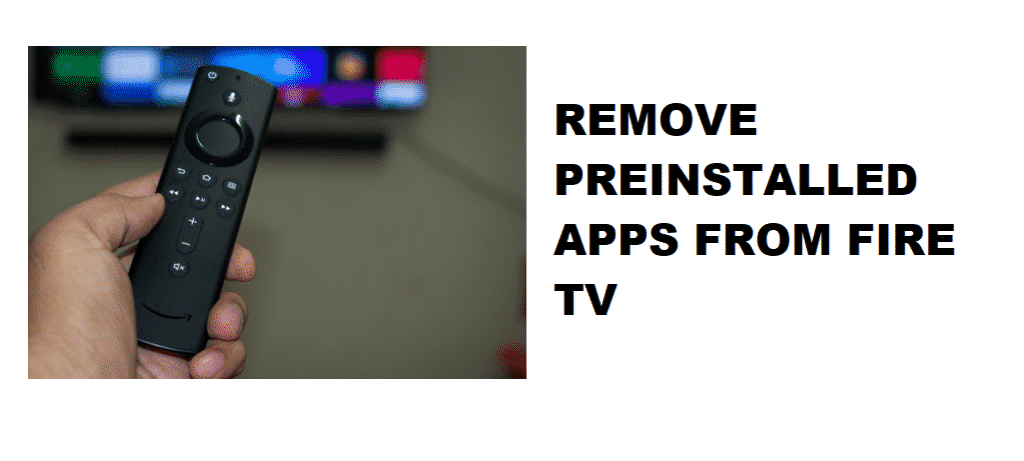
Amazon has been making some great devices lately, and their smart TVs are the best of them. These smart TVs allow you to have a perfect entertainment experience, as they come equipped with the Amazon Fire OS that is simply amazing to work with.
It has all the connectivity options like Wi-Fi, Bluetooth, and more. The best part is that the Fire OS has an app store of its own, that has tons of apps that you can use on your devices including the Fire TV.
Pre-Installed Applications
When you set up your Fire OS from scratch on your Fire TV. It will also have some applications by default on it. These applications might include the amazon store, email applications, amazon prime, and more.
Basically, to save you the hassle of downloading these applications, they are installed automatically with your OS and you don't have to worry about getting them downloaded or installed on your Fire TV.
Can They Be Removed?
Yes, of course, the pre-installed applications are like other applications and they can be removed. As long as the application doesn't have to do with the functionality of the OS, you can have it removed from your Fire TV, if you don't need it, or you need to free up space on your fire TV.
How to Remove Pre-Installed Apps From Fire TV?
It is pretty simple, and you don't have to go to such lengths in order to get it done. Feasibility and ease of use are some of the core features that contribute to the popularity of Fire OS. That is why you just have to follow a simple process and that will help you get it done.
To start with that, you need to turn on your Fire TV, and then go to the Fire TV menu by pressing the menu button on your remote. Here, you will find the settings app that will have a gear-like icon and you only have to click on that.
Under the settings menu, you will have to navigate your way to find the applications tab. Once you do that, click enter there and go to the Manage Installed Applications feature.
It will open up a list of all the installed applications that are on your Fire TV and you can manage them effectively from the menu. Once you locate the applications that you need to have uninstalled, you have to select them and then click on uninstall button. It will open up a popup with instructions and simply following these instructions will uninstall the application from your phone.
Be mindful that you might not be able to see uninstall option on some applications. That is because these applications are crucial to the functions of your fire TV and cannot be uninstalled. Except that, you can easily uninstall those pre-installed applications without any issues or problems at all. To make it work out perfectly, it is better to restart your Fire TV once after you have uninstalled an application.
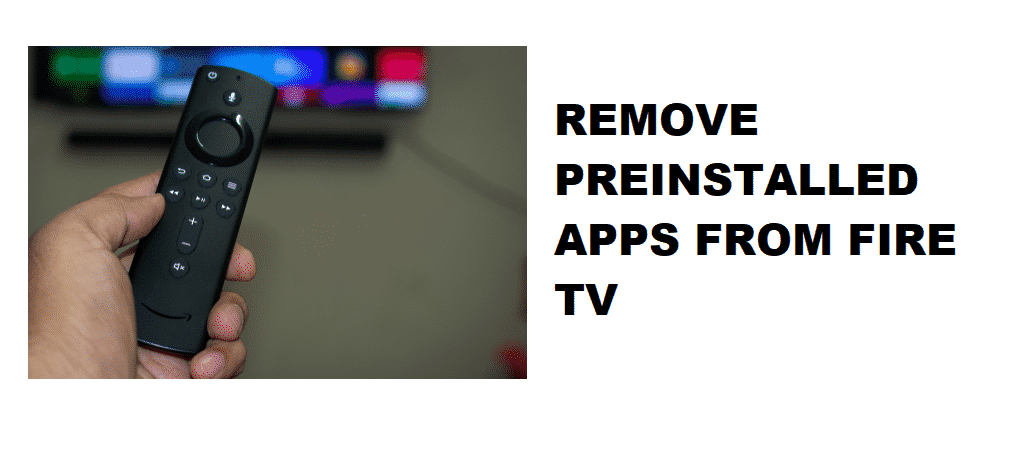
What Apps Come Preloaded On Fire Stick
Source: https://internet-access-guide.com/remove-preinstalled-apps-from-fire-tv/
Posted by: nashtheken.blogspot.com

0 Response to "What Apps Come Preloaded On Fire Stick"
Post a Comment